Results 211 to 220 of 758
-
June 2nd, 2008 10:24 AM #211
I am using Garmin Nuvi 260W in the US. If you go to their website, the company is selling SD cards loaded with southeast asia (Thailand, Indonesia, Honkong, Macau, Malaysia and the Philippines) road maps. Detailed country road maps available for Thailand, Honkong and Macau. Major city maps available for the Philippines and Malaysia. Price for the loaded SD card is $149.99.
Hope Garmin comes up with more updates for the Philippines
-
June 2nd, 2008 11:17 AM #212
I am using Garmin Nuvi 260W in the US. Glad to know that maps for the Philippines can be downloaded from third party websites and used in the Garmin unit. There is an SD card that can be purchased from garmin that contains maps for Thailand, HongKong, Malaysia,Indonesia,Macau and the Philippines. Price is a bit high- $149.99
As for the DVD HU's that have GPS built in or can be upgraded through the installation of gps modules, Kenwood has a tie-up with Garmin. Price of the headunits in the US ranges from $999.99 to $2499.99 depending on where you surf (crutchfield.com, carstereo.com,onlinecarstereo.com) or the season (black friday-after thanksgiving, end year sale, etc)
-
June 3rd, 2008 05:19 AM #213
-
June 6th, 2008 09:56 AM #214
Great success!

They said it wouldn't work. That the free download of Garmin Mobile XT supports only Garmin Bluetooth GPS receivers.
So I tried ...
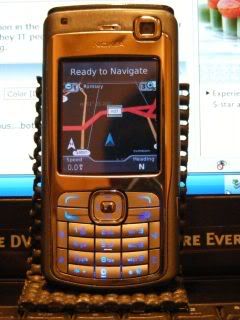
[SIZE=1]An old Nokia with the free-downloadable Garmin Mobile XT. The "Ready To Navigate" message means that Garmin Mobile XT can talk to my non-Garmin GPS receiver[/SIZE].
Indeed, after installation, the software searches only for a Garmin Bluetooth GPS receiver. When it can't find one, it "ejects" the memory card and the application closes down. I found a trick (for another phone) to make Garmin look for the phone's built-in GPS receiver. I did the same trick on the N70 and viola! ... It found my external SiRF III recever.
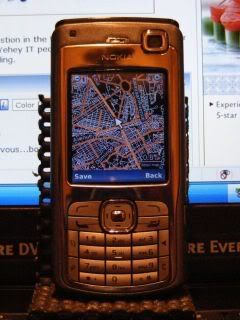
[SIZE=1]The N70 with the freewebs detailed map of the Philippines.[/SIZE]
So there you go ... another cheap satnav system. It didn't cost me any, as I already have the N70, a 1GB MMC card (only 103MB was used) and a Bluetooth GPS receiver. I just want to see if it would work on a different version of Symbian S60, and if it could be modified to support a non-Garmin receiver. I've tried the Garmin version for Windows Mobile on a PDA before and had problems during installation. I'm just glad it worked this time.
-
June 8th, 2008 12:24 PM #215
Does anybody know if Pioneer Philippines supplies local map in a cd or dvd format?
I bought a Pioneer HU in the US and if there's an update they send me a disc thru the mail and I just upload it in my HU since it has a HD. I wonder if it the same here.
-
 Tsikot Member
Tsikot Member

- Join Date
- Jun 2008
- Posts
- 2
June 19th, 2008 05:13 PM #216Hi,
Me, too, have a Garmin NUVI 250 and I am planning to drive around Metro Manila for the first time and I would certain appreciate it if you provide me step-by-step in installing the Philippine map into my GPS. Thank you in advance!
-
 Tsikot Member
Tsikot Member

- Join Date
- Jun 2008
- Posts
- 2
June 19th, 2008 05:20 PM #217
-
June 20th, 2008 07:29 AM #218I love this navigation software. It's the same navigation software you'll find on the iPhone, iPod Touch, Asus navigators and Sony PSP (as GO! Explore).iGO My Way 8 Stirs Up Navigation Market
Nav N Go and partners present devices running true 3D navigation software at CeBIT 2008
CeBIT Hanover, March 4, 2008 – Nav N Go, one of the leading GPS navigation solution providers, announces the availability of its 3D navigational software, iGO My Way 8, on a variety of personal navigation devices (PNDs), smart phones and game consoles. The advanced offering of iGO My Way 8 includes high-definition 3D navigation maps of terrain and road elevation, landmarks and buildings.
The new software version will be presented at CeBIT 2008 in Hanover, hall 14, stand G14.
Key success features comprise easy portability to different hardware and OS platforms, its powerful compression technology and full customization capabilities of both user interface and workflow.
“Demand for 3D navigation software is soaring in the European market. Forecasts say that 90 to 95 per cent devices used in Europe will be photo-realism-enabled by 2012,” said Leon van de Pas, CEO of Nav N Go. “As a result, our partners are eager to migrate to iGO My Way 8 and implement this unique selling feature to keep ahead of competitors.”
Furthermore, Nav N Go will announce newly-formed strategic partnerships with consumer Electronic A-Brands and demonstrate those devices live at the booth.
iGO My Way 8 provides an integrated multimedia experience, with a built-in music and video player and travel guides. With an interface that is clear, intuitive and easy to use, iGO My Way 8 includes a ‘simple’ mode for less experienced users, and an ‘expert’ mode for advanced ones. The software comes with text-to-speech capability that offers directions with real city, street and highway names.
Please visit us at CeBIT in Hannover at 4-9 March 2008 in Hall 14, Booth G14.


Walang sinabi ang Garmin Mobile XT at Tomtom Navigator.
Unfortunately, the PDA version is memory-hungry. With a minimum requirement of 64MB RAM and 128MB ROM, I expected it to run on either of my PDA's, the XDA Exec (HTC Universal) or XDA Orbit (HTC P3300). But it just kept on crashing, running out of memory. I uninstalled every application that I can and used a memory manager ... but still no luck.
It is still usable ... but without the Text-To-Speech and 3D rendering. Even so, a long route like a 100-mile trip to London sometimes result in an Out-Of-Memory error even in simulation. But without 3D and TTS, its not different anymore from Garmin or Tomtom.
-
 Tsikot Member
Tsikot Member

- Join Date
- Jun 2008
- Posts
- 2
June 30th, 2008 06:32 AM #219Can someone please explain to me how to install garmin an my palm treo 700p and add the Philippine map too? I am going there on a business trip next week, please help!! Thanks!!!
-
June 30th, 2008 07:00 PM #220
Go to the Garmin site, browse through installation instructions, download and install the following to your SD card:
Garmin Mobile XT for Palm OS:
http://www8.garmin.com/support/downl...ls.jsp?id=3913
Garmin Mobile XT Free Basemap:
http://www8.garmin.com/support/downl...ls.jsp?id=3645
Garmin Mobile XT Support Files:
http://www8.garmin.com/support/downl...ls.jsp?id=3493
Download and install MapSource to your pc. Click on the link provided by edtf in post #75 for the installation instructions and download page for MapSource:
http://tsikot.yehey.com/forums/showt...t=24232&page=4
Download the install the freewebs Philippine map. Click on the link provided by phroadguide in post #54 to install the map into MapSource:
http://tsikot.yehey.com/forums/showt...t=24232&page=3
Follow the instructions by raptormnl in post #70 for instructions on how to browse the map and upload it to your GPS device (your Treo 700p):
http://tsikot.yehey.com/forums/showt...t=24232&page=4
[SIZE=1]note:[/SIZE] You can either use a card reader for your SD card or or leave it plugged in your Treo and use a pc data cable. You can choose either destinations when installing the Garmin Mobile XT files and when using MapSource to load a map.
And don't forget to do back-ups beforehand in case of data loss.
HTH



 Reply With Quote
Reply With Quote





![Google Play GPS Navigation System [merged threads]](https://play.google.com/intl/en_us/badges/images/generic/en_badge_web_generic.png)
BYD’s Sealion 6: The SUV many Filipinos are choosing over Tesla Provides another perspective....
BYD Sealion 6 DM-i