Results 21 to 30 of 46
-
October 23rd, 2010 10:28 PM #21
hmmm... 4 desktops and 3 laptops...
Damn, son! Where'd you find this?
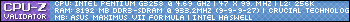
-
October 23rd, 2010 10:44 PM #22
Yup. It's the EARS model. Performance is not an issue as this is more of a backup storage server (among others) rather than a gaming rig.
I have two 8-port gigabit switches connecting most desktops and some laptops. Standard 802.11g for the rest.
Sorry, no experience using WD Sharespace.
Right now, I ran into a setback in that, "Vail" proved to be still a bit buggy and with some features still not in their final state. This is not surprising as it is still in beta. However, I really need a working backup server now.
So here I am installing WHS v1. :D I'll just move to WHSv2 when it is finally released.
EDIT: My bad, I thought that the WD Sharespace is an online storage service. Didn't realize it was a product. :P Edited my reply above.Last edited by oj88; October 23rd, 2010 at 11:03 PM.
-
October 24th, 2010 06:50 AM #23
Dashboard of WHS v1:
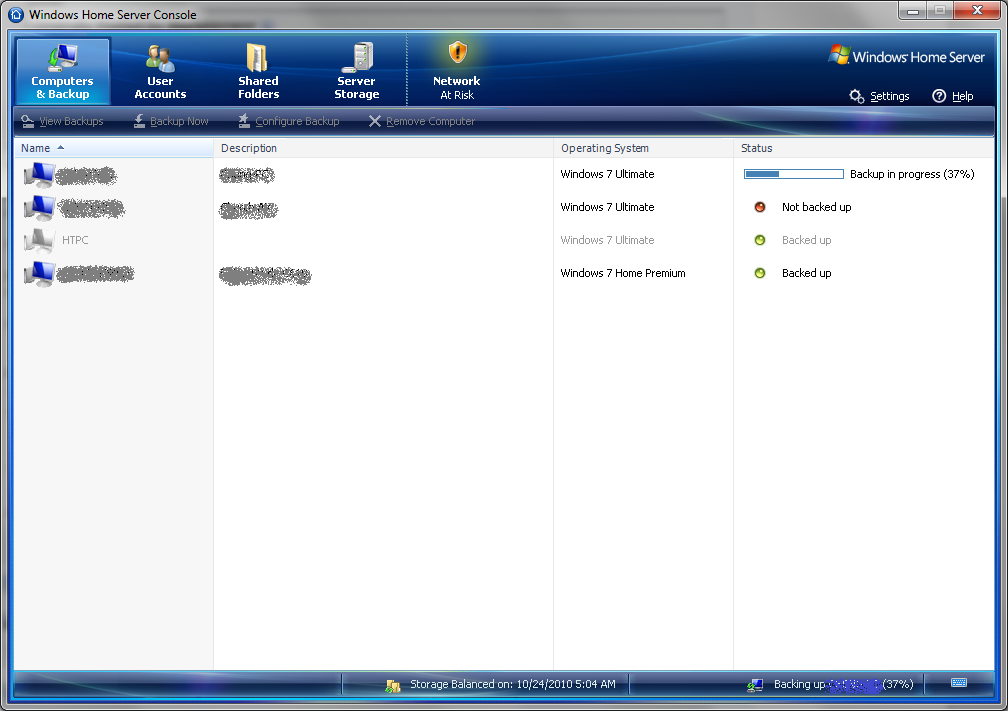
Joined 4 computers so far. Had problems backing up one of the desktop. Still figuring out why.
-
 Verified Tsikot Member
Verified Tsikot Member

- Join Date
- Apr 2010
- Posts
- 742
October 24th, 2010 09:29 AM #2490tb


 for your backup purposes, anyone?
for your backup purposes, anyone? 
http://hackaday.com/2010/10/21/90-tb...storage-needs/

-
October 24th, 2010 10:02 AM #25
That ain't too far into the future. I'd probably hit 6TB in probably a year or less.
-
October 25th, 2010 09:06 PM #26
Thanks. Planning to setup a NAS myself. I'm looking to build 2-4Tb but I only plan to buy an enclosure.
-
October 26th, 2010 10:57 PM #27
Added a new 2TB hard disk. It was easy as pie... all done in about 5 mins, including installation and boot-up.
Before. Around 200+ GB remaining free space
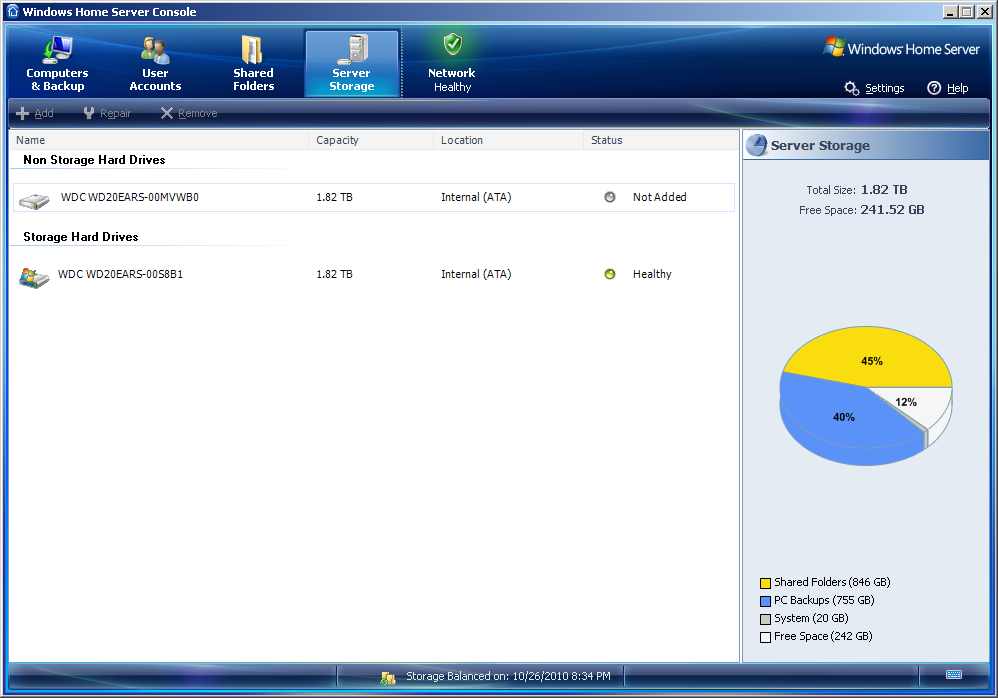
Adding the new HDD into the storage pool took just a few mouse clicks
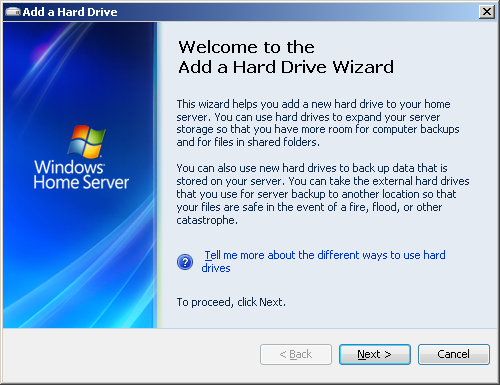
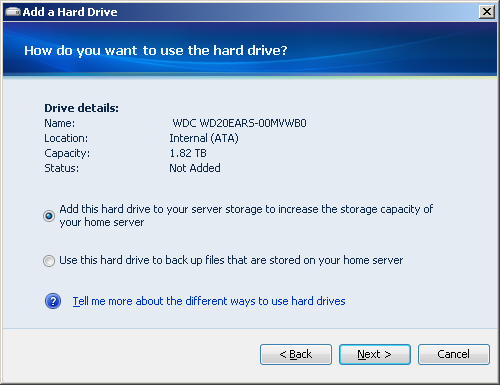
-
-
October 26th, 2010 11:00 PM #29
On a side note, I bought an OMNI Mini Digital Power Meter earlier to get the actual consumption of my servers and connected network devices.
Picture borrowed from the Internet

It turns out that collectively, they're consuming around 150 Watts at idle. These consists of:
Server 1: P4 2GHz running ClearOS (Gateway router): 55W
Server 2: Sempron 140 LE 2.7GHz running WHSv1: 50W
The following collectively consumes around 20W:
8-port Gigabit switch
Nokia ADSL Modem
Wireless AP
The two UPS (APC Smart 700 and APC Back-UPS RS 500) has parasitic consumption of about 15W and 10W, respectively.
The CRT Monitor when turned on consumes a whopping 60W!
Note that accuracy is +/- 10W for the servers as it is dynamically changing depending on things like processor utilization and hard disk access.
It is interesting to note that the old server (Intel P4) with just one (1) 40GB hard disk consumes 5W more than the new one (Sempron) that has two (2) 2TB "Green" drives. When they say that newer equipment is more power-efficient is really not BS after all.
Last edited by oj88; October 26th, 2010 at 11:07 PM.
-
October 28th, 2010 11:06 AM #30
I was about to order a Kill-A-Watt from the US when I read the specs that it's only 110V. hehe.
If you don't mind, how much did you get that omni and where?



 Reply With Quote
Reply With Quote
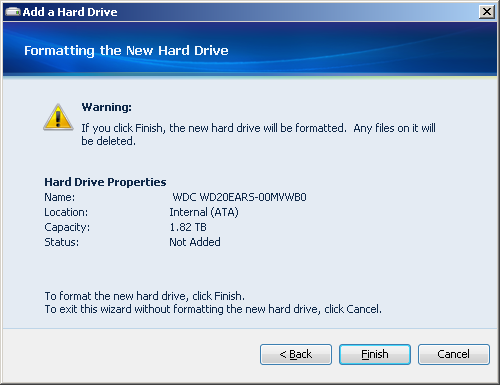
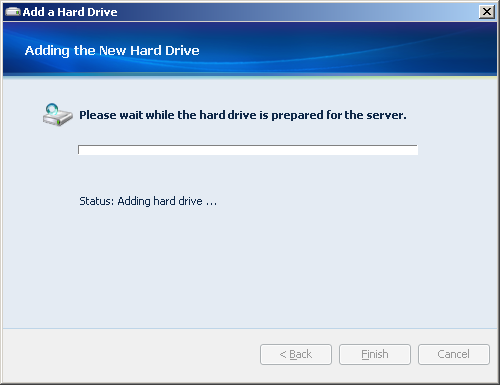
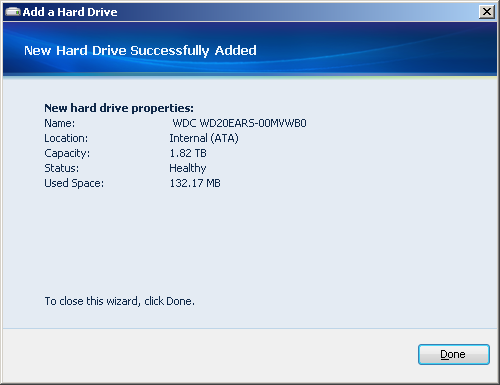
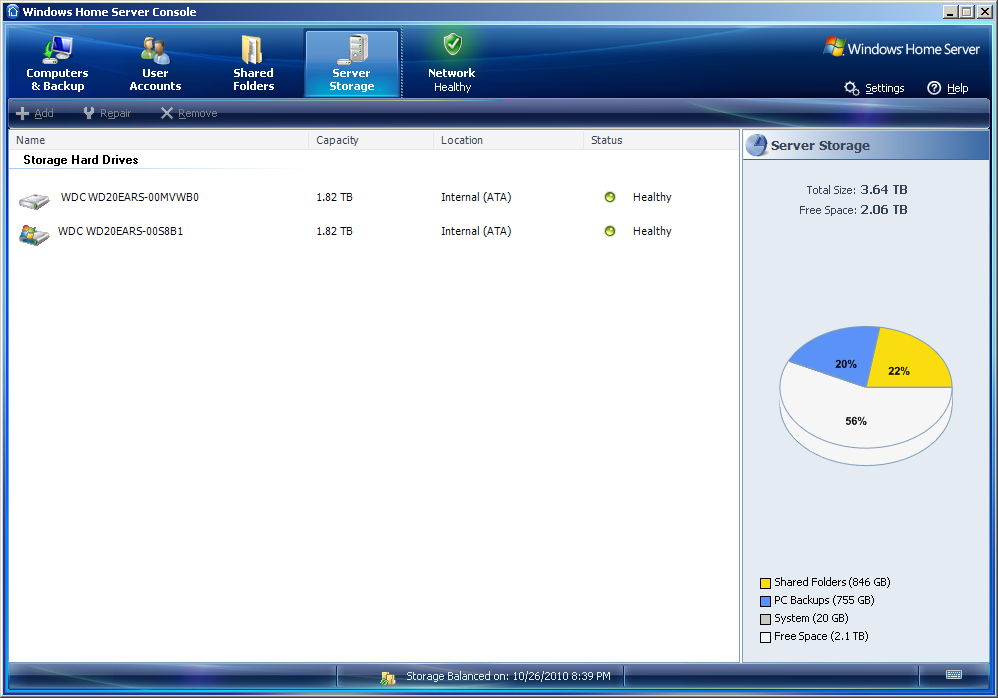





The CHAdeMO plug is definitely a concern. And yes, you are potentially purchasing old tech. In...
2021 Nissan Leaf