Results 11 to 20 of 164
-
September 5th, 2016 10:57 AM #11
-
 Verified Tsikot Member
Verified Tsikot Member

- Join Date
- Jun 2015
- Posts
- 2,751
September 5th, 2016 11:01 AM #12^
I agree with this.
I got my wife one of these G series laptops for her online work about 2 to 3 years ago. Came with no OS, a core i5, dvd writer, usb 3 ports, and 500GB HDD. I just added 2GB RAM and installed win 7. Cost us about 25k iirc. Still works great to this day and she has no complaints.
Future proofing is good kasi for sure magbabago ang needs mo. Dati bumili kami ng netbook kasi inisip namin pang browse browse lang naman ng internet but then my wife ventured into working at home and the netbook just wouldn't cut it anymore. Napabili tuloy ng laptop.
G series are workhorses and not for eye candy.
Tapatalked
-
September 5th, 2016 11:06 AM #13
I have a g series too. This is what was recommended to me here at the board. It's 3 yrs old now and I don't have problems naman except I had to replace the power cord (which is my fault). I got the free win 10 upgrade and I am very happy. I also bought mine at Villman.
-
September 5th, 2016 11:30 AM #14
Ok lang sa akin itusra na lenovo kahit masagwa talaga. Dahil sa bahay lang Yan Hinde Naman dinadala
Sent from my iPhone using Tapatalk
-
September 5th, 2016 12:33 PM #15
-
September 5th, 2016 12:46 PM #16
-
 Tsikoteer
Tsikoteer

- Join Date
- Aug 2003
- Posts
- 9,720
September 5th, 2016 01:06 PM #17Personal experience ko, 2GB is not adequate for Windows. Gumanda lang ang performance nitong gamit ko after i bumped it up to 4GB. If you can bump it up to 8GB for future proofing, even better -- Windows performance tends to be more memory- than CPU- bound.
Do you plan to lug it around sir, kaya 11in hanap nyo? i'm using a Dell Inspiron 11, very portable, but i find myself scrolling around too much when browsing. Kung around the house lang naman, a lightweight 13- or 14- inch is fine.
-
September 5th, 2016 01:32 PM #18
Meron naman, dami options depende sa type mong brand. Acer, HP, Dell - lahat pare-pareho lang specs; dual-core Celeron, 2GB RAM, Windows 10.

Acer TravelMate B117-M-C2RM 11.6-inch Intel Celeron N3160/2GB/500GB/Intel HD Graphics/Windows 10 | VillMan Computers - P15k
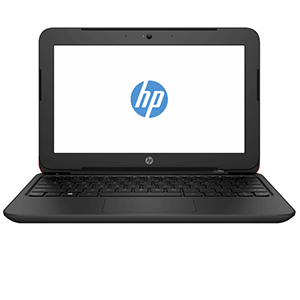
HP Notebook 11-F108TU Red/F107TU Black 11.6-in HD Intel Celeron N2840/2GB/500GB/Intel HD Graphics/Win10 | VillMan Computers - P12k

Dell Inspiron 11 3162 11.6-inch HD Intel Celeron N3050/2GB/500GB/Intel HD Graphics/Windows 10 | VillMan Computers - P14k
I'd get the HP (in red), kasi pinakamura and maayos naman tingnan. Second yung Dell. Last yung Acer, di ko talaga trip design ng kahit anong Acer tapos pinakamahal pa.
-
September 5th, 2016 01:40 PM #19
-
September 5th, 2016 01:41 PM #20






 Reply With Quote
Reply With Quote





agree ako syo. battery dying will be the next owner's problem. kaso the only reason I'm buying...
All New Toyota Corolla Cross