Results 1 to 10 of 17
-
November 2nd, 2007 11:57 AM #1
Guys need help here. A friend of mine came from Italy and gave me a Travelmate4230 Acer laptop... aba laking pasalamat ko kasi libre... but when I booted it up, unfortunately the language of the Win XP OS installed is in Italiano... tried to play around the regional/language settings in the control panel, but to no avail. Now am currently downloading windows update english pack from the microsoft webpage, and am not sure if that is gonna work.
Unfortunately my friend lost the WinXP installer or the recovery disk so I can not go back and change the language from there. The OS installed is genuine. Any idea how can I change the WinXP OS Italiano language into English language?
Worst case baka mag aral na lang akong mag Italiano, hehehe
-
November 2nd, 2007 12:17 PM #2
either you can request for an english XP from Acer... or just reinstall an english copy of XP and erase it.
-
 BANNED BANNED BANNED
BANNED BANNED BANNED

- Join Date
- Oct 2002
- Posts
- 3,790
November 2nd, 2007 02:11 PM #3reinstall (you can use any pirated installer) and use the CDkey number sa sticker under the laptop.
-
November 3rd, 2007 02:57 AM #4
tignan mo kung gagana ito
click here
oops. di ko napansin na ginalaw mo na yung mga language settings. pero check mo na rin yung link. baka may paraan dun like a link for installing an english language pack (just like in installing other languages), just in case hindi talaga naka-install english sa system na yan.
-
November 3rd, 2007 05:38 AM #5
-
November 4th, 2007 06:57 AM #6
-
November 4th, 2007 04:53 PM #7
if u can retrieve the serial key of your win xp (licensed) pwede mo gamitin yun sa pirated win xp cd's...
-
November 4th, 2007 05:58 PM #8
oo nga naman. valid naman yung cd key under your laptop.
Damn, son! Where'd you find this?
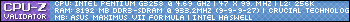
-
November 5th, 2007 04:13 AM #9
I would advise you against re-installing XP UNLESS it's a last resort. You can check out the link I provided in my earlier post to see if it might help.
Sa legality issue, it is legal to reinstall using a backup CD (read:pirated) since the CD key you're going to use is for that laptop anyway.
However, remember that wala na yung recovery disk, as you said in your post, meaning wala yung mga drivers needed for that particular laptop.
But if you do, before you reinstall, make sure that you already have ALL the drivers that you need for your laptop. You can do this by going to the manufacturer's site, in this case, ACER, and download all the necessary drivers for your laptop.
Of course meron din namang mga built in drivers ang windows XP. However, not all devices in all laptops/PCs work well with these drivers and some don't work at all. Most notorious for this are sound devices, bluetooth, wifi and USB.
So it's your choice. You can reinstall now and just hope for the best that all drivers will work. Or you can be prepared.
It doesn't hurt to be prepared.
-
November 5th, 2007 12:00 PM #10
Thanks for replying guys. I will try to re-install tonight. I have a WinXP pirated copy but its SP1, the current XP installed in the laptop given to me is SP2... if the installation is successful using the pirated copy, by then I will be able to find out if If can upgrade from SP1to SP2 via windows update.

By the way the English Pack I downloaded from the microsoft update webpage didn't work, so re-install ko na lang talaga... will keep you updated.
OT: In the meantime, I downloaded the UBUNTU OS (Linux based), and installed in the laptop. So right now everytime I boot I can choose between WinXP (Italian) or the UBUNTU OS... pretty cool... Ubuntu is more responsive.Last edited by 20vanda01; November 5th, 2007 at 12:03 PM.




 Reply With Quote
Reply With Quote





Choice I would have made as well.:nod:
2024 Innova Zenix 2.0 V CVT (non-HEV) vs Innova...