Results 1 to 10 of 17
-
December 4th, 2008 08:46 PM #1
Extract ko yung photoshop cs3 dito sa newly reformatted pc dito sa bahay.Kaso after magextract may lumabas na "A problem occured while extracting some files check available space on your computer and the write privilages on the destination folder".
Pinapalitan ko na yung cd ayaw pa din lumalabas pa din ang "A problem occured while extracting some files check available space on your computer and the write privilages on the destination folder".Tingnan ko kung saan ko nilagay yung files sa local c: para maextract nandun naman kaso kapag click ko yung set up ng cs3 ayaw niya maginstall.Ako naman ang admin ng pc.
Sinubukan ko na sa ibang cpu namin sa bahay.Ayaw pa din same pa din ang nangyayari.Dati naman nakapag install na ako ng CS1 at CS2 dito sa pc ko.
Ano kaya kailangan kong gawin para mainstall itong cs3?
Thanks.
-
December 4th, 2008 08:56 PM #2
sir, saang folder mo po ba ininstall?
Damn, son! Where'd you find this?
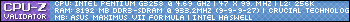
-
December 4th, 2008 09:07 PM #3
Extract ko muna yung file.Yung extracted file nasa program files.Gumawa ako ng folder para sa adobe photoshop cs3.
-
December 8th, 2008 11:05 PM #4
Ito nahanap ko.Ito daw gawin ko Right click on the downloaded exe and select "Run as administrator" - no more permissions errors.
Ang hindi ko maintindihan anong downloaded exe ang kailangan kong iselect to run as administrator?
Is this before or after extraction of the file?
Thanks.
-
 Tsikoteer
Tsikoteer

- Join Date
- Oct 2008
- Posts
- 944
December 9th, 2008 12:49 AM #5hindi naman siguro HD space problem ang tinutukoy niyan about sa check available space from your computer error so i cant think of any aside dyan sa troubleshooting nyong admin mode
-
December 9th, 2008 02:34 AM #6
naka compressed pack pa ba yan? usualy kasi yung dvd installer, hindi na. autorun na yung dvd. I suggest getting another installer. if not possible, look for a portable version. unstable but you have nothing to loose.

-
December 9th, 2008 09:04 AM #7
Sinubukan ko kagabi yung run as administrator.Sabi kase ng kaibigan ko after ng extraction ko run as administrator yung set up.Ang nangyari ayaw pa din.Lumalabas log on failure: user account restriction.Possible reasons are blank passwords not allowed,log on hour restrictions or a policy restriction has been enforced?
Hindi ko alam pero cd lang itong nabili ko.naka compressed pack pa ba yan? usualy kasi yung dvd installer, hindi na. autorun na yung dvd. I suggest getting another installer. if not possible, look for a portable version. unstable but you have nothing to loose.
-
December 9th, 2008 03:17 PM #8
hello, your using the vista version os tama po ba? again i second the motion you have to get new staller, most of the dvd are autoexec version with some menu to choice.
maybe sira po ang nabili mong cd's..
-
December 9th, 2008 04:46 PM #9
Enable mo muna ang Administrator account, then rerun the setup.exe as Administrator again...
This is how to enable the Administrator account:
or:goto command prompt (start > run > cmd), then type:
net user administrator /active
HTH... Please do update us if you succeed...SUMMARY
This step-by-step article describes how to enable the build-in administrator account by command-line in Windows Vista. This may be useful if you want to enable the build-in administrator to do some automation works without UAC elevation prompt.
MORE INFORMATION
To enable the build-in Administrator account, follow these steps:
1. Click Start, and then type cmd in the Start Search box.
2. In the search results list, right-click Command Prompt, and then click Run as Administrator.
3. When you are prompted by User Account Control, click Continue.
4. At the command prompt, type net user administrator /active:yes, and then press ENTER.
5. Type net user administrator <Password>, and then press ENTER.
Note: Please replace the <Password> tag with your passwords which you want to set to administrator account.
6. Type exit, and then press ENTER.
7. Log off the current user account.Last edited by woohoo; December 9th, 2008 at 04:49 PM.
-
December 14th, 2008 11:16 PM #10
Binalik ko na yung Photoshop CS3 na CD.Ang pinalit sa akin ay Photoshop CS.Nainstall ko naman.Sabi nung nagbebenta pagnagkaroon na daw sila ng CS3 na DVD balik ko na lang daw yung CS2.Wala naman daw kase gaano difference ang CS2 at CS3.




 Reply With Quote
Reply With Quote





i was a priority nga nung nag-renew ako as an OFW. but walang available license card...tatawag na...
Driver's License Renewal Process?