Results 1 to 7 of 7
-
January 29th, 2008 12:06 AM #1
Our equipment at the hospital records the patients in VHS format. But there are times when I need them to be in the computer. Right now, what I do is record the VHS into a Promac DVD+R recorder.
It gets recorded in 'Video TS' (?) format. And this is what I'm supposed to manipulate in the PC.
Could you guys point me to a program that can turn it into .wmv?
And is there any program that can help me edit (mostly just chop it up into segments) the videos. I tried windows movie maker but the format it edits into is sometimes not understood by our other computers. It would be better if the edited file is still .wmv afterwards.
Thanks!
http://docotep.multiply.com/
Need an Ambulance? We sell Zic Brand Oils and Lubricants. Please PM me.
-
January 29th, 2008 12:26 AM #2
aside from using a Video-editing program (premiere, pinnacle and the like that could take your format and run with it) there's this program that I use. Total Video Converter. so basically, gets your vid and converts it to any format easily without any fuss. maybe you could give it a try. simple solution.
PM ko sayo "link".. hehe
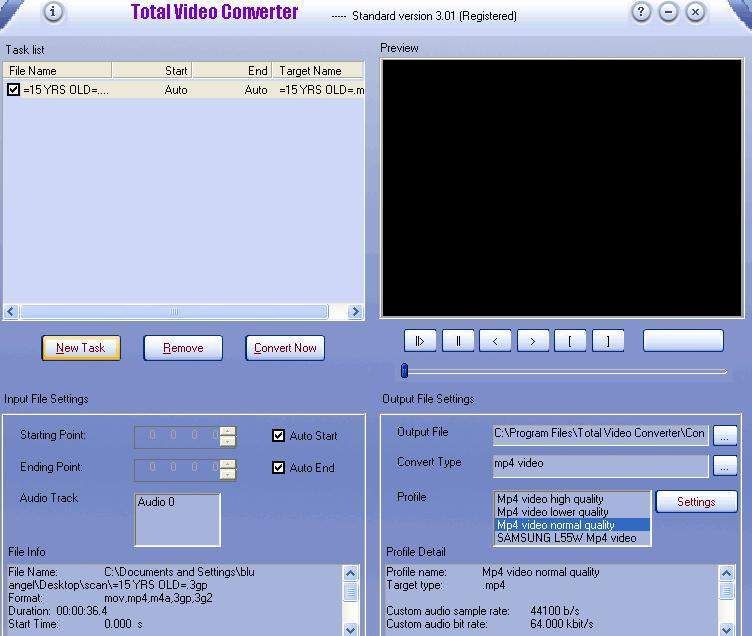
Last edited by chain; January 29th, 2008 at 12:28 AM.
-
February 9th, 2008 05:06 AM #3
Are you trying to save the video segment while in editing mode? You still need to render/re-render that into wmv. Windows MovieMaker should be sufficient. You just need tor re-render the edited clip.
I normally choose my own settings rather than let the program decide:

Add: If you're saving while in the editing screen, all that does is save the whole project not the file itself.
Again Windows MovieMaker (hopefully the Vista version) has the editing tools and file format you need. It's what I use nowadays for putting stuff into YouTube.Last edited by Jun aka Pekto; February 9th, 2008 at 05:18 AM.
-
February 9th, 2008 02:01 PM #4
just take note, .wmv is still not 100% readable to all computers. codec issue.
the 99% no codec issue is the crappy .mpg (mpeg1)
-
February 9th, 2008 05:30 PM #5
What I do with unprotected dvd (.vob) files is copy them to the local drive and then rename them to mpg:
xXx.vob----->xXx.mpg
Once that is done, Windows MovieMaker recognizes and plays the file just fine. After the file is trimmed, it's published to "This Computer" with the "More Settings" option.
I've had no problems playing the finished wmv file on all the Vista and XP SP2 pc's at home or at work. Every single one of my YouTube videos were wmv when uploaded because of the tiny file sizes.Last edited by Jun aka Pekto; February 9th, 2008 at 05:33 PM.
-
 BANNED BANNED BANNED
BANNED BANNED BANNED

- Join Date
- Oct 2002
- Posts
- 3,790
-
February 11th, 2008 02:12 PM #7




 Reply With Quote
Reply With Quote





Personal opinion, if you can charge at home and don't mind the vehicle's resale value... yes, an EV...
All New Toyota Corolla Cross