Results 1 to 10 of 10
-
February 28th, 2011 12:45 PM #1
3 days ago, when I boot up my office PC, I was greeted by this message displayed on the monitor:
A problem with the hard drive has been detected.
Press the Enter key to continue.
After pressing the Enter key, Windows booted normally without a problem. I also didn't encounter any problem while using the PC.
How would I know what kind of problem was detected on my hard disk?
-
 Tsikoteer
Tsikoteer

- Join Date
- Jan 2007
- Posts
- 4,459
February 28th, 2011 12:52 PM #2I assume Windows gamit mo.
Go to My Computer - right click the hard disk - Properties - Tools tab - Check Now
That will run the Disk Utility of Windows.
-
February 28th, 2011 01:20 PM #3
I think that's the S.M.A.R.T. (Self-Monitoring, Analysis and Reporting Technology) feature of the hdd working.
To be sure, right click on "My Computer" then select "Manage", this will open the "Computer Management" window.
Select "Event Viewer" then "System" then check for entries pertaining to HDD error. There will be entries there like "\Device\Harddisk0\D" or something like that stating there are bad blocks.
If I were you, back-up the HDD that's showing error then try replace or run a third party HDD health monitoring/repair utilities.
HTH
-
 Tsikoteer
Tsikoteer

- Join Date
- Jun 2008
- Posts
- 1,741
February 28th, 2011 03:49 PM #4run chkdsk.exe as what bro. lucius said. don't forget to check tick box automatically fix file system error (something like that). Back up your files just incase something serious happen in the near future.
-
March 1st, 2011 07:13 PM #5
This is what I got:
The driver has detected that device \Device\Harddisk0\DR0 has predicted that it will fail. Immediately back up your data and replace your hard disk drive. A failure may be imminent.
Does it mean I must replace the HD already?
This will be my 3rd hard disk failure in 3 months on 3 different computers. And all are Seagates!
-
 Tsikot Member Rank 4
Tsikot Member Rank 4

- Join Date
- Jun 2006
- Posts
- 2,605
March 1st, 2011 07:20 PM #6Thats most likely the SMART early detection system. To be sure, go to seagate.com and download seatools. Run it and it will tell you if your drive is for replacement.
Looks like a bad batch from seagate. Happened before with IBM, the infamous deathstar drives and Seagate.
-
March 1st, 2011 07:20 PM #7
http://www.obsessable.com/news/2009/...lure-epidemic/
upgrade HDD firmware here: http://seagate.custkb.com/seagate/cr...p?DocId=207931Last edited by safeorigin; March 1st, 2011 at 07:23 PM.
Damn, son! Where'd you find this?
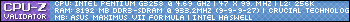
-
March 1st, 2011 07:24 PM #8
-
 Verified Tsikot Member
Verified Tsikot Member

- Join Date
- Jan 2006
- Posts
- 203
-
May 10th, 2011 12:17 AM #10
*boybi, try mo baka makatulong...
http://download.cnet.com/Auslogics-D...contentBody;1d




 Reply With Quote
Reply With Quote





Daming issue ng SU7:grin:
Xiaomi E-Car