Results 1 to 10 of 13
-
January 7th, 2023 11:41 PM #1
Are they from BPOs that closed? … Or regularly imported? … are these still good units? … is it easy to upgrade the RAM and SSD? … can these drive 1440p resolution monitor? (not for gaming) …
Thinking of getting one … saw Optiplex 3000 12th gen 12500 i5 selling for 16,500 … this seems to be the highest spec … which model would you recommend? … what should we look out for? …
-
January 8th, 2023 12:09 AM #2
I know most of them came from offices that closed down or have shifted to WFH. Others came from resellers and maybe distributers who saw very low demand. We're one such company that sells them and during around the last quarter, the owners decided to sell them to employees at a subsidized cost. I bought three Optiplex 3070 MFF (CPU, keyboard, mouse, monitor, and webcam), each for 10k, new in box. These were excess stocks. Gave one to my dad, the 2nd one got donated to church, and the last unit is being used by my daughter.
But I also heard through the grapevine (HR) that there's apparently an ongoing MO wherein employees that's been issued computer equipment by their company for WFH would resign or AWOL and not return the equipment. Many have been recovered but some of those that weren't recovered left old, wrong, or vague addresses/contact info in their paperwork.
-
January 8th, 2023 10:58 PM #3
Dito rin sa Qatar and dami mga pinag lumaan sa offices.
#1 - Dell desktops
#2 - HP desktops
#3 - Lenovo - mostly the thinkpad models
I bought dell desktop then I installed google flex OS ang bilis
Specs: Dell Optiplex 3010 4GB/ i5 3rd Gen
Note: HDD pa yan paano na kung SSD
-
January 9th, 2023 10:30 PM #4
Dito sa ofc HP prodeak ska samsung monitors binibigay sa staff. Kaso priority new joiners.
Samsung 16GB na DDR4 modules na lang kinuha ko.
-
January 10th, 2023 05:21 AM #5
I am currently using a Dell Optiplex 3000 while my sister has the Optiplex 3080, both acquired at about the same time.
Mine has the Intel 12th gen i5-12600T while hers has the Intel 10th gen i5-10500T, both with 2x8GB RAM now.
Same price range of about 16.5k as mine is higher spec'd while hers was supposed to be brand new (kuno).
Mine came with 1x16GB but I changed it to enable dual channel mode. Hers came with 1x8GB with another 8GB added.
Both has the 256GB M.2 2230 boot drive but I added a WD 1TB HDD. I added in her original SanDisk 240GB SATA SSD.
CPU can still be upgraded to Core i7 but it's quite tricky to maintain the internal temperature due to the cramped space.
Mine is connected to a 34" widescreen monitor (3440x1440) and can drive it up to its maximum 144Hz refresh rate.

I initially built myself an AMD Ryzen gaming rig with at least 7 fans including those for CPU and GPU.
But I barely game nowadays and it's mostly being used for browsing, streaming and/or word processing.
So I decided to kinda 'downgrade' to something that would just fit said requirements.
I also have a laptop but although the CPU is still very much capable, the built-in 8GB non-upgradeable memory limits it.
It can get saturated when I have multiple browsers and tabs open, causing it to pause/freeze or slow to a crawl.
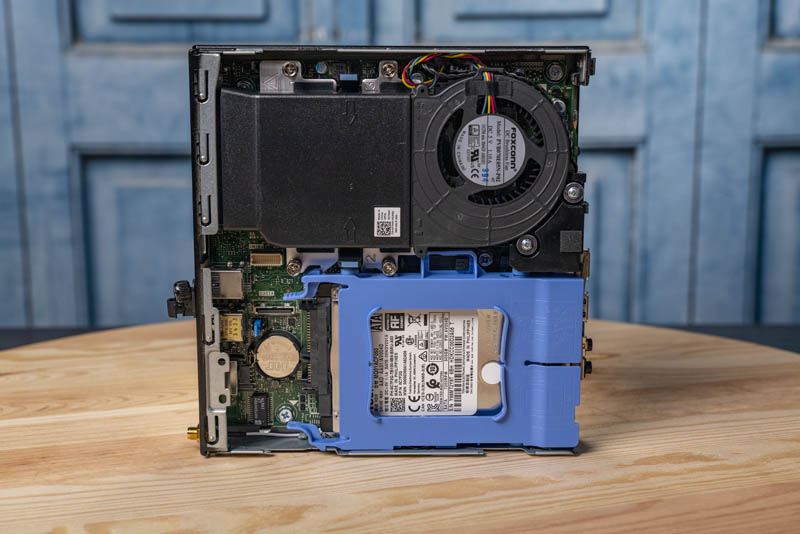
Images are of a 3070, 7000 & 7090 but the 3000 & 7000 series MFF PC layout is just about the same.
Differences may vary even within the same series. Some has the 2.5" SSD/HDD expansion slot while others are M.2.
The 3000 has a single universal 3.5" audio out, while others have individual line out and headphone out ports.
The number of DisplayPort, HDMI port, USB2.0/ USB3.0/ USB-C port varies also as BT and Wi-Fi availability.
The 7000 series can go up to Core i9 although I haven't seen one being offered locally in the 2nd hand market.
And yes, I do believe most of them came from BPOs and POGOs who may have closed down already.
There are those who do both bulk and retail, while others buy from them and resell it in the markeplace.
I think these are value for money as just the CPU, RAM and SSD already make up the cost for the offered price.
-
January 10th, 2023 05:52 AM #6
Is this a good buy? Pre owned daw. Mura lang. I want to buy but can't think of any use for it. [emoji23]
https://shp.ee/sfbstj6
-
 Verified Tsikot Member
Verified Tsikot Member

- Join Date
- Dec 2019
- Posts
- 2,072
January 10th, 2023 09:39 AM #7
-
-
January 10th, 2023 01:11 PM #9
Thank you for the inputs ... Optiplex are now mostly 12500T ... hard to find 12600T ... most don't have WiFi ... thinking whether to install an M.2 WiFi or just use bluetooth WiFi dongle ...
Planning to connect an Optiplex 3000 12500T to a 4K TV ... most 4K TVs at the lower price scale only have HDMI inputs ... the HDMI output of the Optiplex will only send 4K * 30 Hz ... Does anyone know if a Displayport to HDMI adaptor convert 4K * 60 Hz signal properly? ...
*gearhead ... How's the performance of the 12600T vs 10500T? ...
-
January 10th, 2023 01:12 PM #10




 Reply With Quote
Reply With Quote






Ayos sumabay pa sa Greenbelt 1.
Makati CBD parking